LaTeX is a document preparation program, and a tool that I have found immensely helpful for writing documents and creating presentations. What I like about LaTeX is that you can control every aspect of the document, but you also don't have to spend a lot of time doing it. Similar to R, there are commands to control format, which can save time and create professional looking documents with ease. The interface is more like programming, but it's not as intimidating as it may seem at first. One of the biggest advantages for me is the ease with which to create equations, insert figures, and keep track of them. For example, the program can number your equations automatically. So, if you move them around they will renumber for you; the same for figures and tables.
This workshop will be an overview of how to get started with LaTeX. We will create a document, add figures and tables, create equations, and add a bibliography. I will come with a list of tasks that I have found useful, and commonly use, but please bring questions and ideas to work on as a group. If you have specific things you know you want to work on, please email me ahead of time so I can make time for it during the workshop.
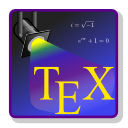
Before coming to the workshop, please do the following:
- Bring a charged laptop with you; computers will not be provided
- Install the LaTex program - I recommend TexStudio as a nice interface
- Try to create a simple document to ensure the installation was successful
- Have a figure or two to insert into your document (these can be anything!)
Files from the workshop:
Don't you have to have MikTeX or TeX Live installed first?
ReplyDelete